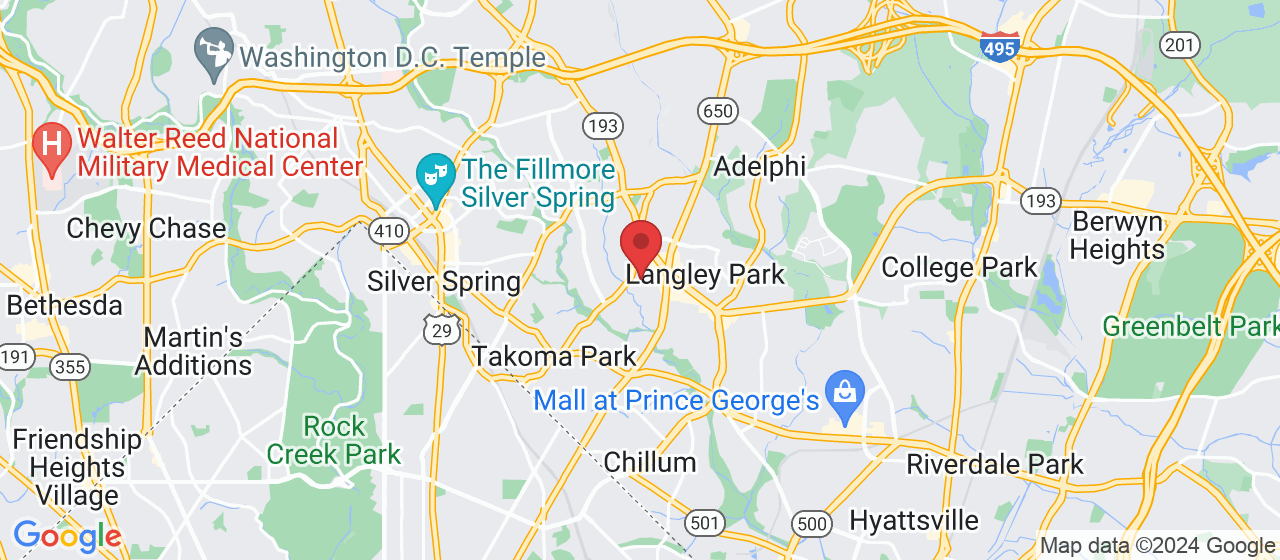Contact US
Thank you for considering Konig Digital for your digital marketing needs. We are here to answer any questions you may have and help you get started on your journey towards achieving your online goals.
70% of customers prefer to message with businesses
- The Washington Post
You can contact us through any of the following methods:
Email: [email protected]
Phone/Text: +1 (240) 202-2609
Address: 7903 Cole Ave, Takoma Park, MD 20912, United States
Alternatively, you can fill out the contact form and one of our representatives will get back to you as soon as possible:
We look forward to hearing from you and helping you achieve success online.
Transform Your Business with Smart Marketing Automation Software...

Revolutionize Your Contractor Business with Google Local Services Ads: Easy 6 Step Setup, More Leads, and Increased Revenue
As a contractor, you’re always on the lookout for ways to grow your business and increase your revenue.
One of the best ways to achieve these goals is by utilizing Google Local Services Ads. These ads offer a range of benefits to contractors, and implementing them as part of your marketing strategy is easy. In this blog post, we’ll explore the advantages of Google Local Services Ads and the simple steps you can take to get started.
Using Smart Marketing for Contractors automation is a game-changer for businesses looking to maximize the benefits of Google Local Services Ads. By connecting your LSA ads with your CRM and automation flows, you can follow up with leads quickly and easily, ensuring that you never miss a potential customer.
The less than 5-minute response time ensures that you’re the first contractor to reach out to a lead, improving the quality of leads and increasing the number of good leads you receive. With automated follow-ups and scheduling, you can easily book appointments with customers and keep your calendar organized. This level of automation not only saves you time but also improves the customer experience, making it more likely that customers will choose to work with you over your competitors.
Advantages of Google Local Services Ads for Contractors
Increased Visibility and Reach
One of the primary advantages of Google Local Services Ads is increased visibility and reach. When users in your local area search for services related to your business, your ad will appear at the top of their search results. This placement ensures that your business is seen by potential customers who are actively searching for the services you offer. Additionally, the ads are designed to be highly visible, with bold text and a prominent call-to-action (CTA) button, making them more likely to catch the attention of users.
More Qualified Leads
Google Local Services Ads are designed to attract more qualified leads. When users search for services related to your business, they are asked to provide details about their project, such as the type of service they need, their location, and the timeframe for the work. This information is used to match users with contractors who are a good fit for their needs. By connecting you with qualified leads, Google Local Services Ads can help you save time and increase the likelihood of closing deals.
Pay for Performance
Another advantage of Google Local Services Ads is that you only pay when a user contacts you through the ad. This pay-for-performance model ensures that you’re only spending money when you’re getting results. Additionally, you can set a budget for your ads to ensure that you’re not overspending. This model makes it easy to track your return on investment (ROI) and adjust your strategy as needed.
Reviews and Ratings
Google Local Services Ads also feature reviews and ratings from previous customers. This information can help potential customers feel more confident in choosing your business. Positive reviews and high ratings can help build trust and credibility, which can lead to more business over time. Additionally, you can respond to reviews to thank customers for their feedback or address any concerns they may have. This level of engagement can help build strong relationships with customers and encourage repeat business.
Easy to Use
Implementing Google Local Services Ads is easy.
The platform is designed to be user-friendly, with simple steps to get started. Additionally, you can manage your ads through the Google Ads app, making it easy to track performance and make adjustments on-the-go. This ease of use ensures that even contractors who may not be familiar with online advertising can take advantage of this powerful marketing tool.
Steps to Implement Google Local Services Ads
Now that we’ve explored the advantages of Google Local Services Ads, let’s take a look at the steps you can take to implement them as part of your marketing strategy.
Step 1: Set Up Your Profile
The first step to implementing Google Local Services Ads is to set up your profile. This involves creating an account with Google Local Services and filling out your business information, such as your name, location, and services offered. You’ll also need to provide details about your business, such as your hours of operation and any relevant licenses or certifications. Once your profile is complete, you’ll be able to set up your ads.
Step 2: Set Your Budget
The next step is to set your budget. Google Local Services Ads operate on a pay-per-lead model, so you’ll only pay when a user contacts you through the ad. You can set a weekly budget to ensure that you’re not overspending, and adjust your budget as needed based on your ROI.
Step 3: Select Your Services and Service Areas
Once you’ve set your budget, the next step is to select the services you offer and the areas in which you provide those services. This step is important because it ensures that your ads are only shown to users who are looking for the services you offer in the areas you serve. When selecting your services, be sure to choose the ones that are most relevant to your business.
This will help ensure that you’re getting leads that are a good fit for your business. You can choose from a wide range of services, including plumbing, electrical, roofing, landscaping, and more. When selecting your service areas, you can choose to target specific zip codes or cities. This ensures that your ads are only shown to users who are located in the areas you serve. You can also set a radius around your business location to target users who are located within a certain distance.
Step 4: Set Your Availability
The next step is to set your availability. This step is important because it ensures that you’re only getting leads when you’re available to take them. You can set your hours of operation and select the days and times that you’re available to take calls. This ensures that you’re not missing out on potential leads when you’re unavailable.
Step 5: Get Verified
The next step is to get verified. This step is important because it ensures that your business is legitimate and trustworthy. To get verified, you’ll need to provide information about your business, such as your business name, address, and phone number. You’ll also need to provide proof of insurance and any relevant licenses or certifications. Once your business is verified, you’ll be able to start running your ads.
Step 6: Manage Your Ads
The final step is to manage your ads. This step involves monitoring your performance and making adjustments as needed. You can track your leads and see how much you’re spending on each lead. You can also adjust your budget and service areas based on your performance. Additionally, you can respond to reviews and engage with customers to build strong relationships.
Conclusion
In conclusion, Google Local Services Ads offer a range of benefits to contractors, including increased visibility and reach, more qualified leads, pay-for-performance pricing, reviews and ratings, and ease of use. Implementing these ads as part of your marketing strategy is easy, with simple steps to set up your profile, set your budget, select your services and service areas, set your availability, get verified, and manage your ads. By taking advantage of these powerful marketing tools, contractors can grow their businesses and increase their revenue.
Ready to take your contracting business to the next level?
Don’t miss out on the benefits of Google Local Services Ads. Follow the simple steps outlined in this post to set up your profile and start generating high-quality leads. And for even greater success, consider implementing Smart Marketing for Contractors automation to streamline your lead follow-up and scheduling processes. With these powerful tools at your disposal, there’s no limit to what your business can achieve. So don’t wait – get started today and start growing your business with Google Local Services Ads! Book a call today!
Konig Digital, LLC
Address: 7903 Cole Ave, Takoma Park, MD 20912, United States
Email: [email protected]
Phone No: +1 (240) 202-2609
Hours:
Weekdays – 8 AM to 5 PM
Weekends- OFF

2025 All rights Reserved | Sitemap